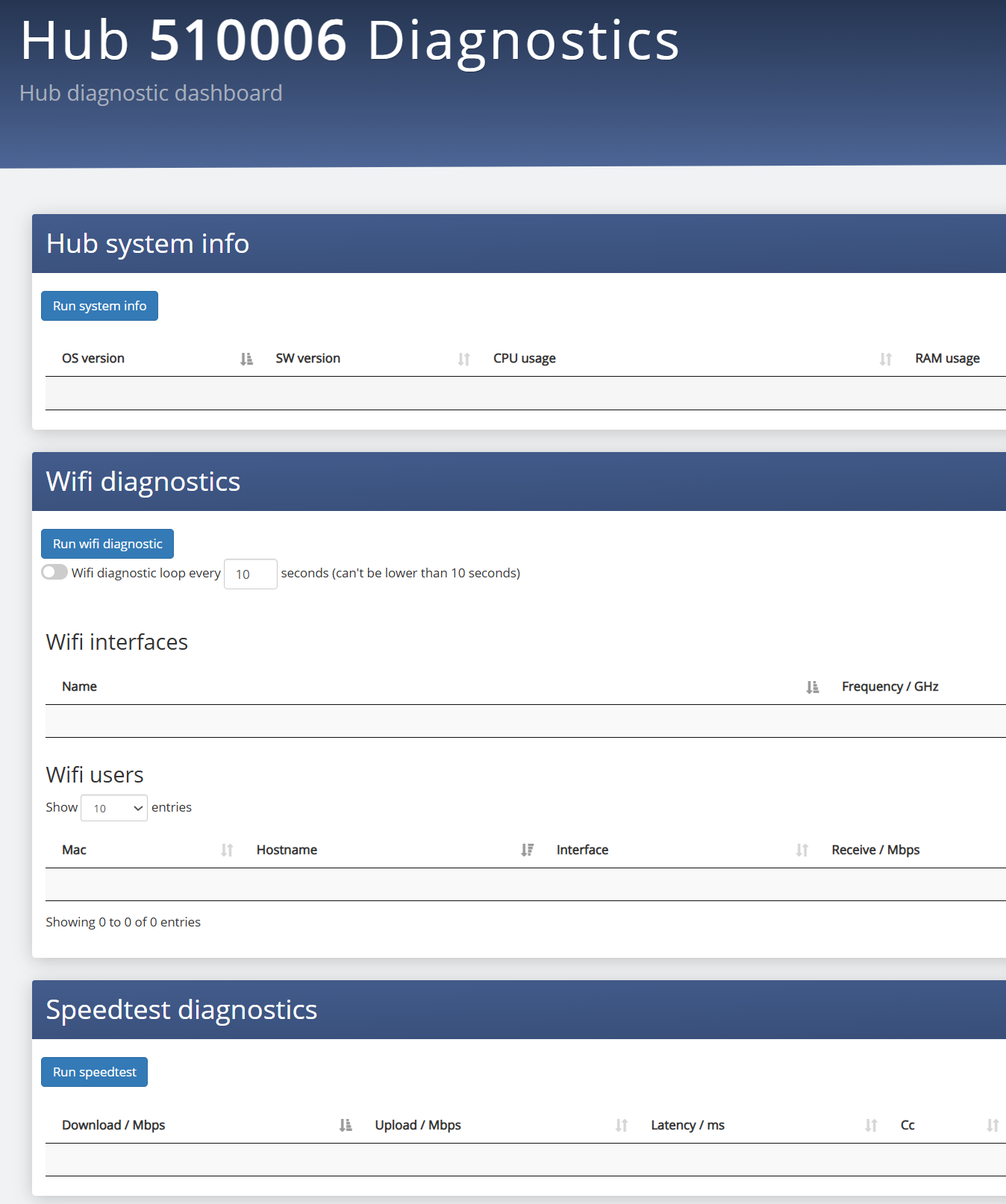T4S Managment Portal
Control all your Hubs in one place

T4S Portal provides cloud-based control of your Hubs
The T4S Portal gives you full visibility and control of all your Hubs in one location.
Among other things, our centralized management system allows you to conduct over-the-air diagnostics and updates. Change network settings, monitor and restrict data usage and retrieve live GPS location data.
Key Features of the T4S Portal
Multifactor Authentication
The Portal is secured with MFA (multifactor authentication). Enhanced security, MFA enables stronger authentication, protecting you against phishing and unwanted users. MFA helps meet regulatory requirements.
Load Balancing, VPN & WAN failover
Secure your network with unique or shared static IP options, with firewall compatibility and load balancing. All tailored to your business needs.
Real-Time Information
Be able to view your Hubs in real-time with our built-in GPS feature in all Vehicle and Portable Hubs. Track where they are or where they have been. A great feature for productivity, inventory and theft recovery.
Load Balancing, VPN & WAN failover
Secure your network with unique or shared static IP options, with firewall compatibility and load balancing. All tailored to your business needs.
Data Control
Manage your data and stop unexpected bills. View individual usage and block unauthorized devices/users
Load Balancing, VPN & WAN failover
Secure your network with unique or shared static IP options, with firewall compatibility and load balancing. All tailored to your business needs.
Diagnostic tools
Troubleshoot yourself with our diagnostics page. View who is connected to a Hub, what cell they are connected too and what speeds they are getting.
Load Balancing, VPN & WAN failover
Secure your network with unique or shared static IP options, with firewall compatibility and load balancing. All tailored to your business needs.
GPS Tracking
Network Settings
Data Caps
Manage Groups
Over-the-Air
Updates
Enhance your control using the T4S Portal
Discover how the T4S Portal can benefit you and your business. Request a call with our sales team to learn more about our products and services.
We are available to assist you whether you’re seeking technical knowledge about a product or require further information about how to deploy our fantastic products. Let us know what you need and we’ll go beyond to help.
Office
Track4Services Ltd
C23A Parkhall Business Centre
40 Martell Road
London
SE21 8EN
Call
02034093166